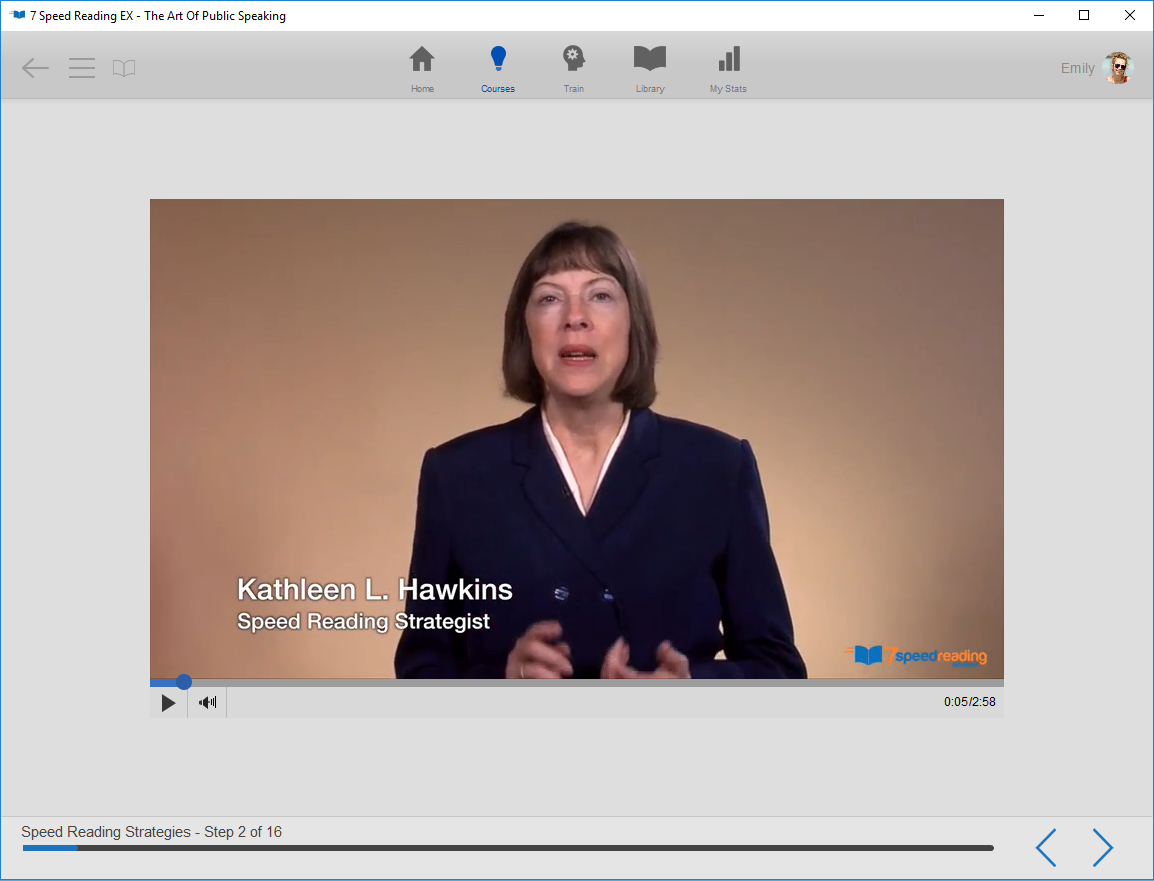The video viewing area uses a common-sense interface, including a play/pause button, volume control, and progress bar. Be sure your speakers are turned on and the volume is up.
To pause a video, click the 'pause' button located at the bottom left side of the viewing area. To resume the video, click the 'play' button.
To fast forward or reverse a video, drag and drop the control button on the horizontal slide bar located beneath the viewing area.