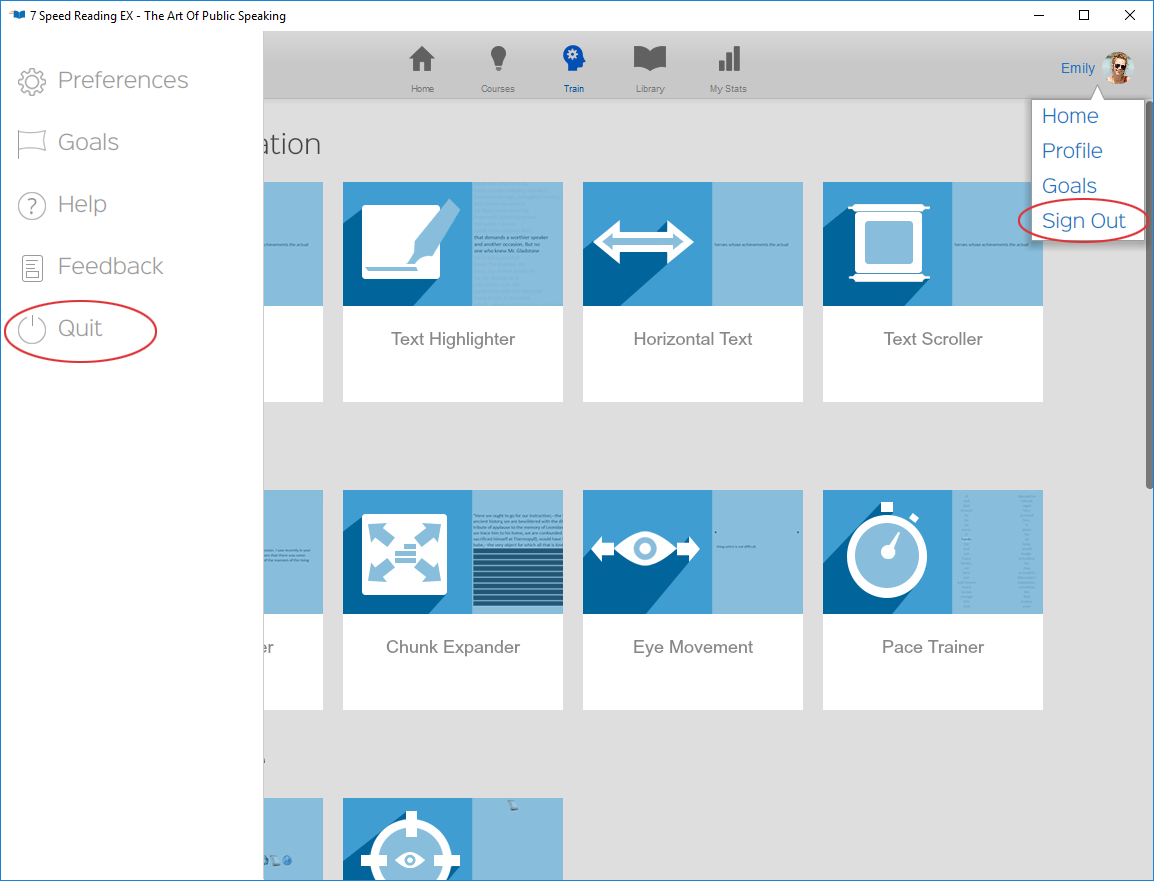Web and App Versions: Click your profile picture and click the "Sign Out" button. A new window will appear, click Login to open the login window, enter the user name or email address and password. You can log back in at any time, or give someone else access to the system if they have their own user account set up.
App Version Only: To exit 7 Speed Reading completely, click the menu icon at the top left and select "Quit."