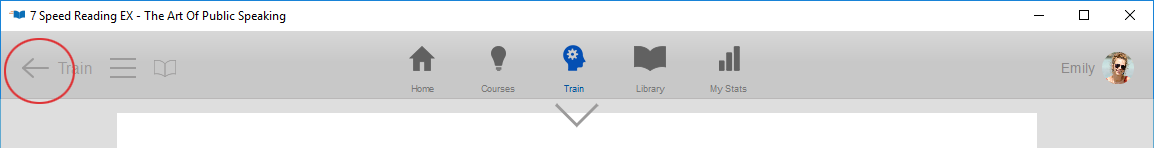Each exercise is a separate step, and each step is designed to teach you essential speed reading skills in the most efficient and effective way possible. For this reason, you will have to complete each exercise before moving on to the next one. This means that while you can go backwards in the exercise series to review a previous lesson at any time, you can only go forward as far as the last step that you completed. Use the arrow keys at the bottom right hand corner of the display to move back and forth between steps. Once you have completed the entire module, you can use the "Review" button to jump to any of the exercises in the series.
Adjusting the SpeedEach exercise series begins with a reading test. The system uses the result of this test to adjust the display speed of many of the exercises in that module. If you need to change this display speed because it is too fast or too slow, click the arrow at the top of the display to reveal the Reading Speed indicator, and slide the button up or down the bar until you have set the level you need. Click the arrow again to continue the exercise at the new speed.
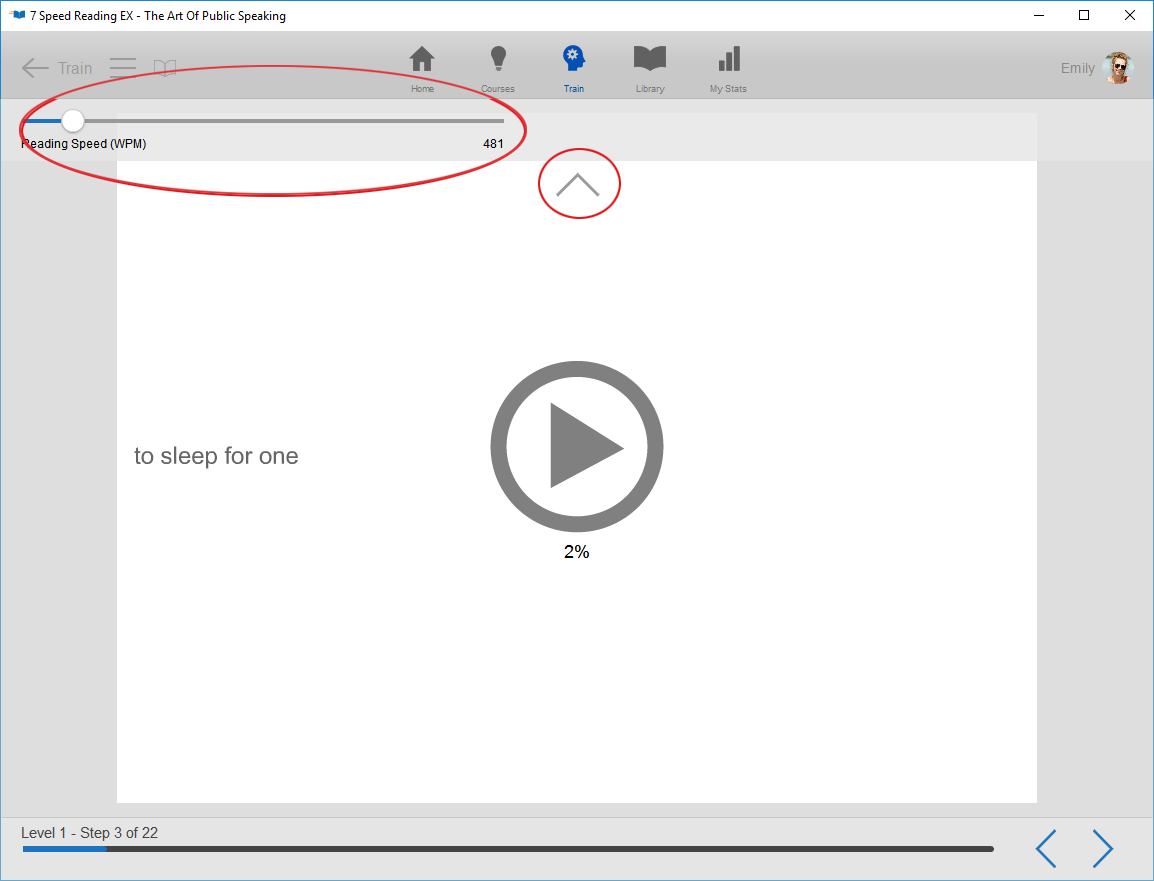
Exiting an Exercise
To leave an exercise series and go back to the main Courses menu, click the arrow at the top left of the screen.